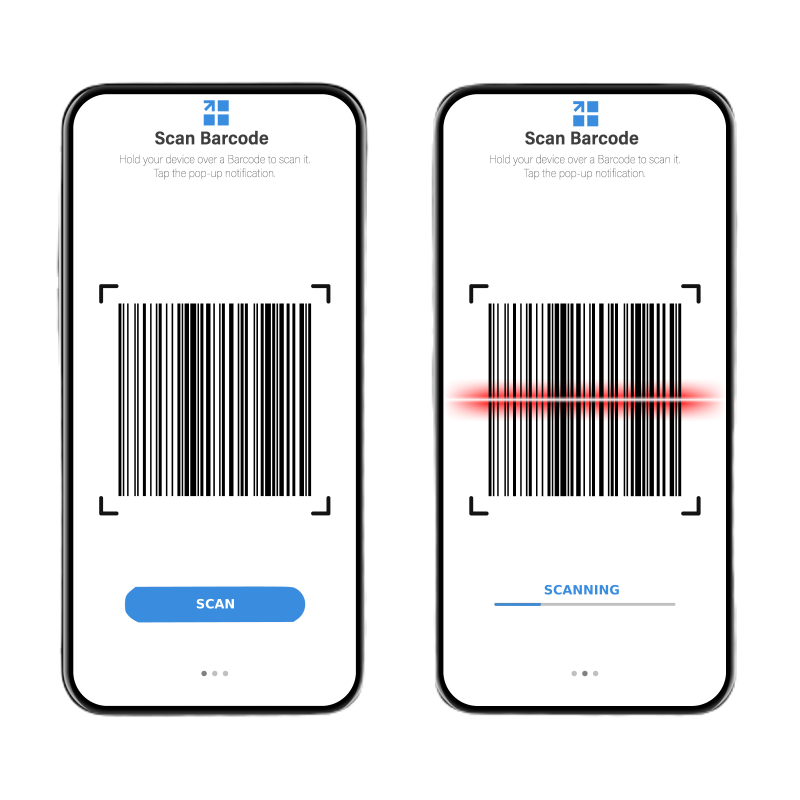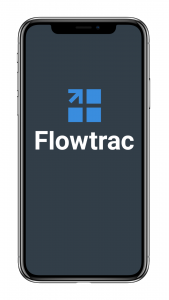Inventory management mobile apps are a convenient way to keep track of your stock levels and streamline your business operations. However, not all apps are created equal. Here are some key differences to consider when choosing an inventory management app:
- Features: Different apps offer different features, such as barcode scanning, real-time inventory tracking, and automatic reorder alerts. Consider which features are most important for your business.
- Pricing: Some apps are free, while others require a subscription or charge per user. Be sure to choose an app that fits your budget.
- User interface: The ease of use and overall design of an app can greatly impact your experience. Look for an app with a clean and intuitive interface.
- Integration: If you use other business software, such as accounting or e-commerce platforms, you may want to choose an app that integrates with those systems.
- Customer support: If you run into issues or have questions, it’s important to have access to reliable customer support.
Ultimately, the best inventory management app for your business will depend on your specific needs and preferences. Do your research, read reviews, and consider getting a demo from the software company where you can ask them questions and see how the app operates.
Flowtrac’s mobile app stands out from others because it offers real-time inventory tracking, barcode scanning, and customizable workflows that can integrate with existing systems. Additionally, it provides users with accurate and up-to-date information on inventory levels and locations, streamlining the supply chain process.
To download the Flowtrac app, please follow these steps:
- Open the app store on your device (e.g. Google Play Store for Android or App Store for iOS).
- In the search bar, type “Flowtrac” and tap search.
- Select the Flowtrac app from the search results.
- Tap the “Install” button.
- Wait for the app to download and install on your device.
- Once the installation is complete, you can open the app and start using it.